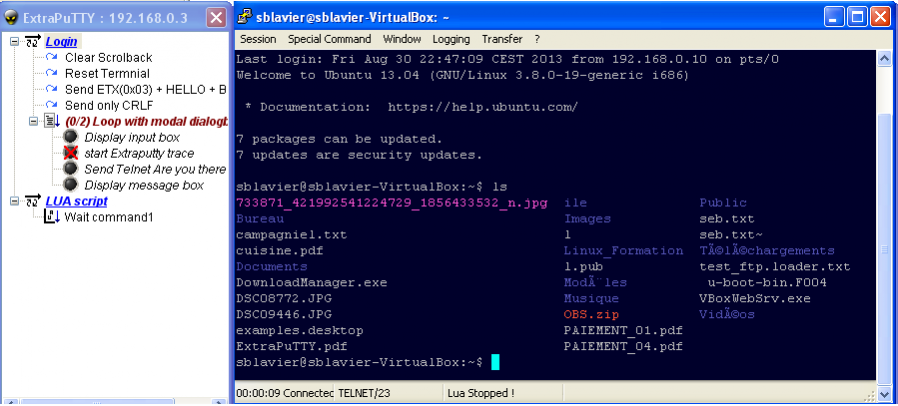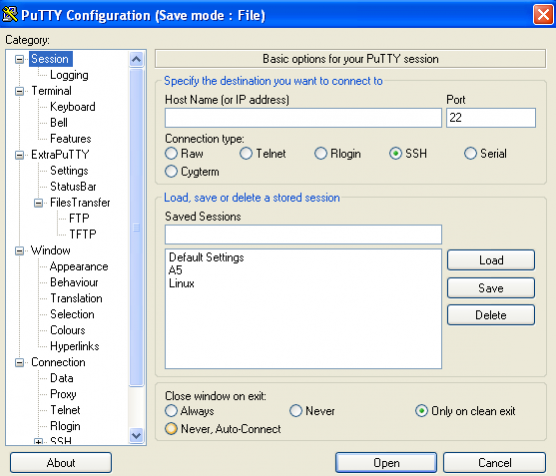ExtraPuTTY 0.29
Free Version
Publisher Description
ExtraPuTTY - fork of putty 0.67. (Add win32 API,shortcuts for pre-defined command,can use files instead of the registry,auto-reconnect, scripting a session with lua,integrates FTP,TFTP,Ymodem,Xmodem transfert protocols, integrates cygwin, zmodem, session manager,hyper link projects and others ...)
Features
- lua scripting
- Integrates PuTTY Session Manager
- portable (can used on usb stick)
- Sequencing of commands
- Portability (use of directories structure)
- win32/Teststand API
- Integrates Ymodem,Xmodem,,Zmodem,FTP,TFTP,SCP, file transfert protocols
- Integrates HyperLink of PuTTY NuTTY project
- Integrates all features of PuTTY cygterm project (PuTTYcyg), PuTTYSC
- Menu and status bar in putty window
- Shortcuts for pre-defined command
- Keyboard shortcuts for pre-defined command
- PuTTYcmdSender tool to send cmd to multiple putty windows
About ExtraPuTTY
ExtraPuTTY is a free software published in the Terminal & Telnet Clients list of programs, part of Network & Internet.
This Terminal & Telnet Clients program is available in English. It was last updated on 22 April, 2024. ExtraPuTTY is compatible with the following operating systems: Linux, Mac, Windows.
The company that develops ExtraPuTTY is extraputty. The latest version released by its developer is 0.29. This version was rated by 2 users of our site and has an average rating of 4.5.
The download we have available for ExtraPuTTY has a file size of 7.37 MB. Just click the green Download button above to start the downloading process. The program is listed on our website since 2016-04-04 and was downloaded 441 times. We have already checked if the download link is safe, however for your own protection we recommend that you scan the downloaded software with your antivirus. Your antivirus may detect the ExtraPuTTY as malware if the download link is broken.
How to install ExtraPuTTY on your Windows device:
- Click on the Download button on our website. This will start the download from the website of the developer.
- Once the ExtraPuTTY is downloaded click on it to start the setup process (assuming you are on a desktop computer).
- When the installation is finished you should be able to see and run the program.